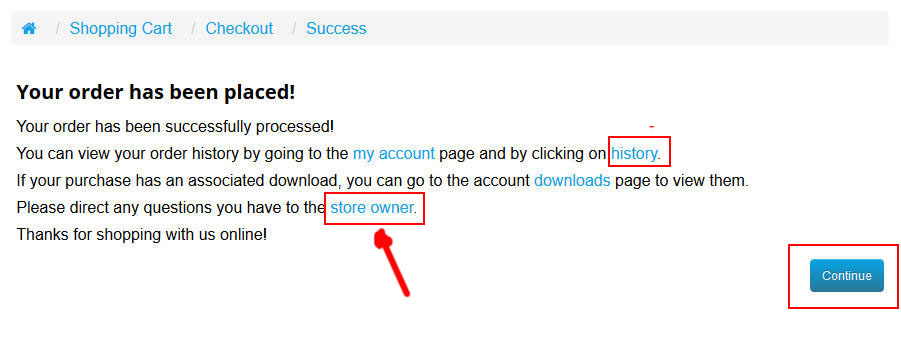Shop Guide Step
1. New customer registration and login
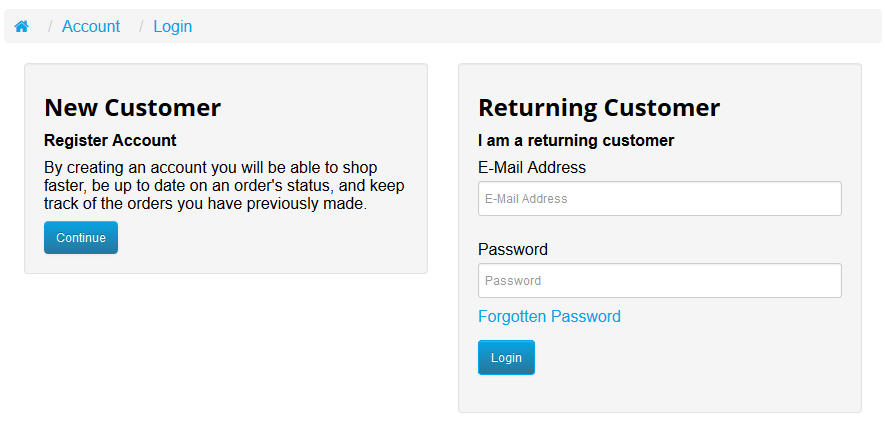
2. Selected item as Add to Cart
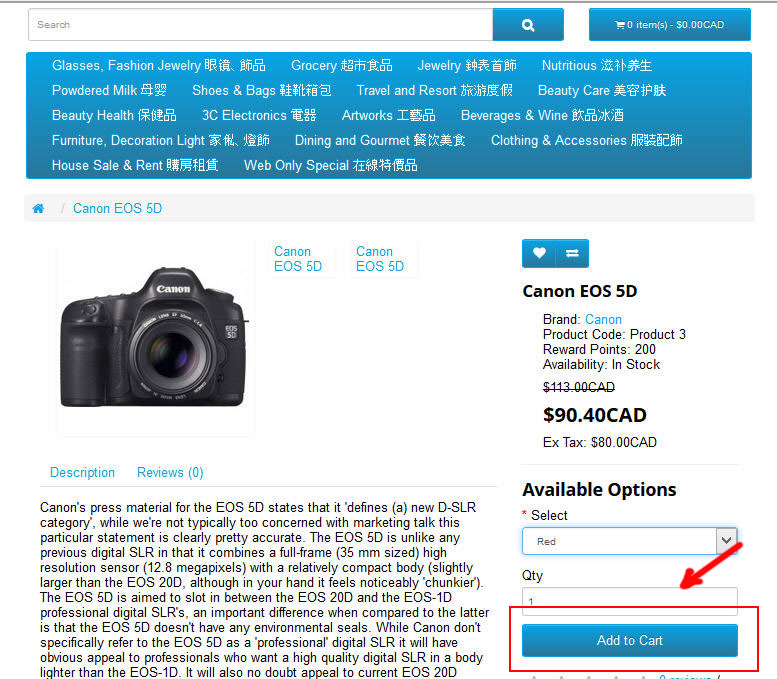
3. Click View Cart button
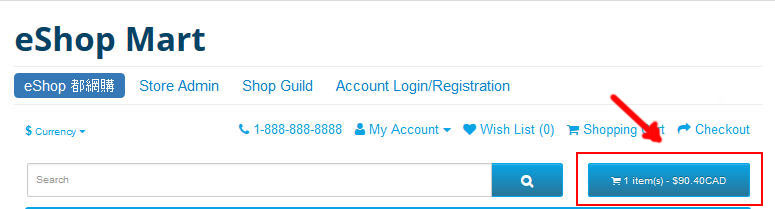
4. Further Click Checkout Button
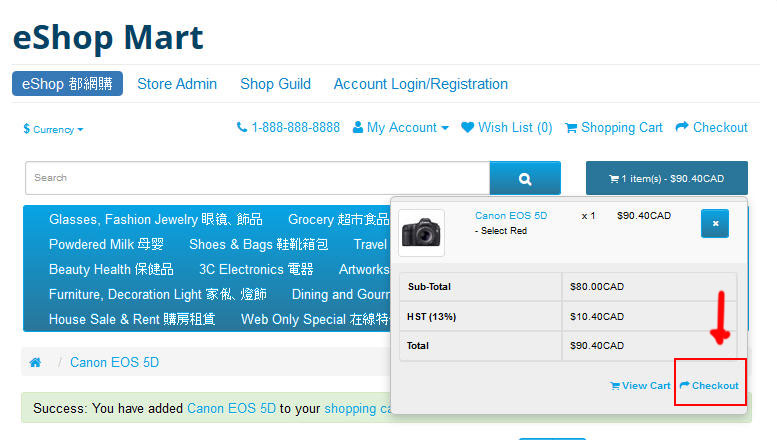
5. Keep existing address or add a new address
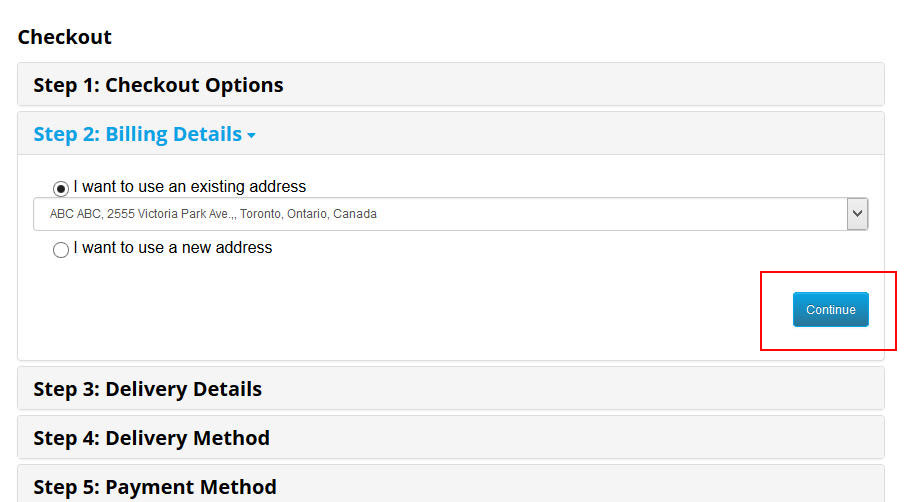
6. Continue Checkout
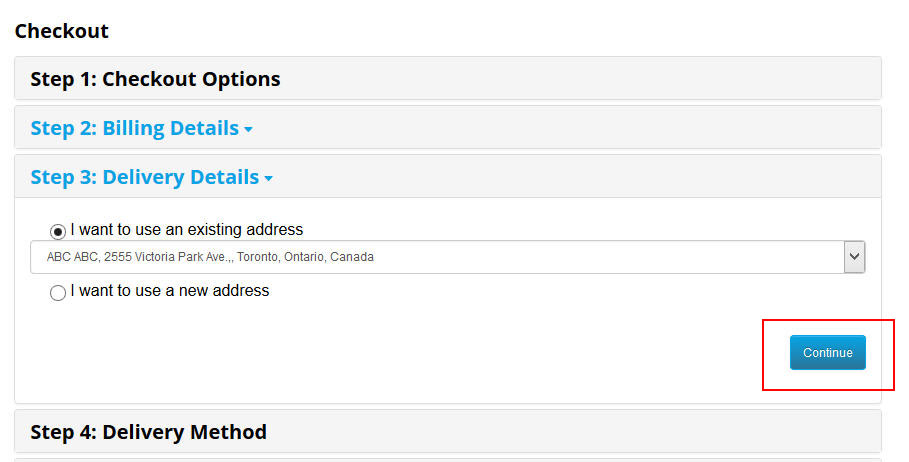
7. Select preferred delivery method
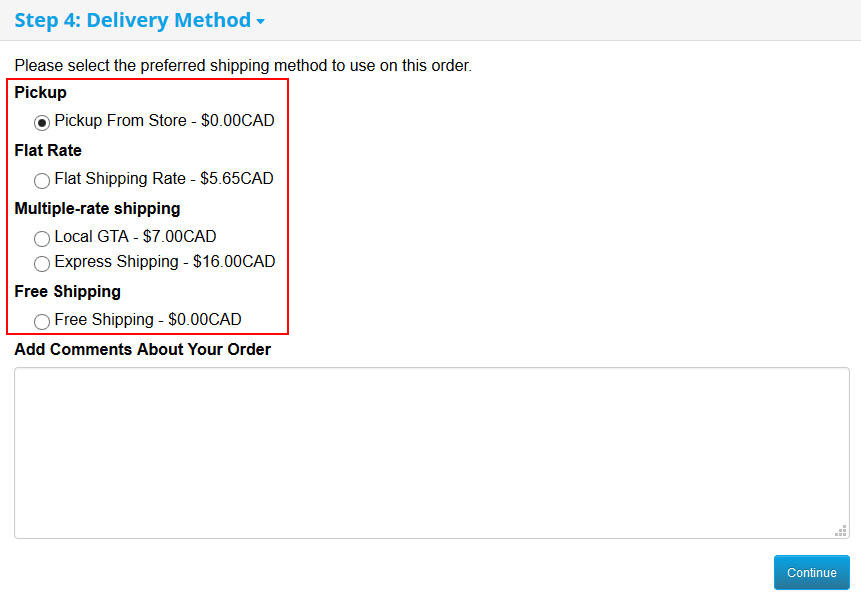
8. Select preferred payment method, plus click check box of Terms & Conditions
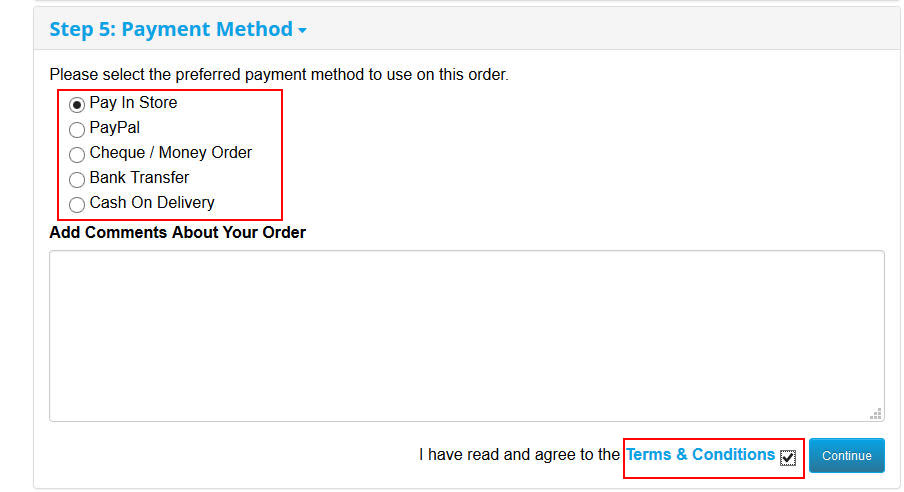
9. Review & Confirm Order Details
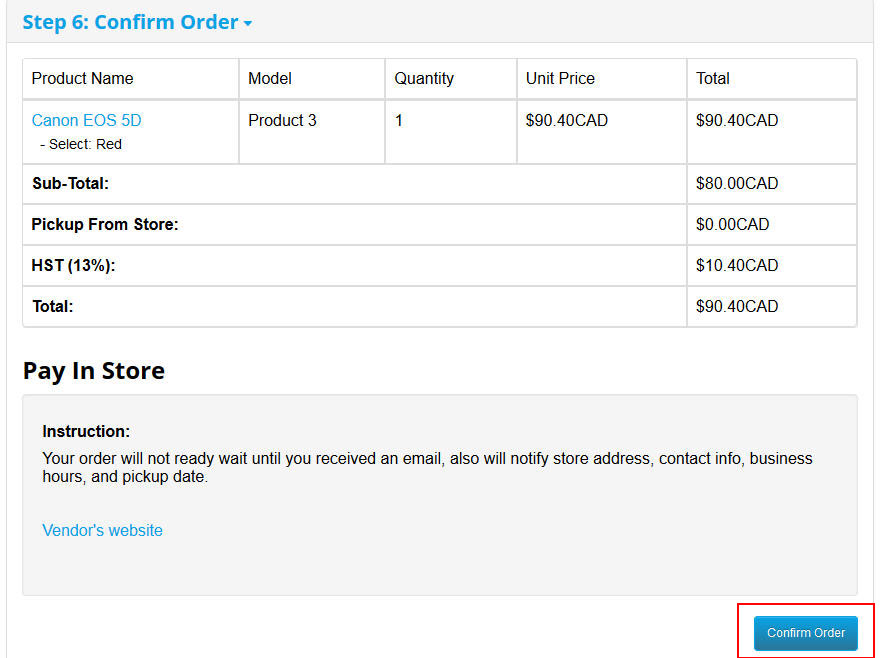
10. Your order has been placed! Notify email will send to your incoming box
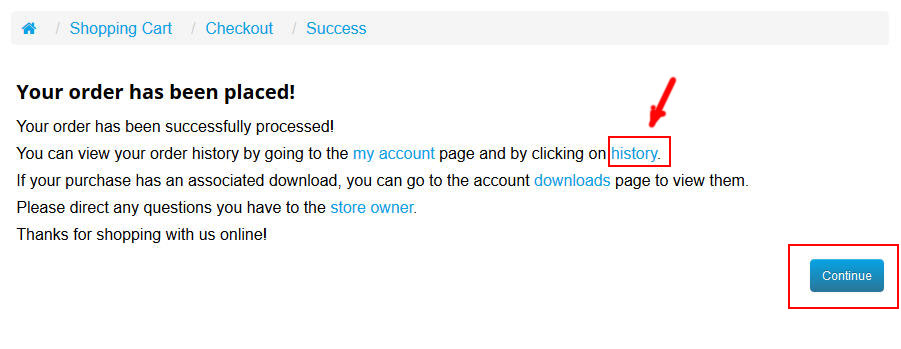
11. Clicking on history & find Order ID & view order details
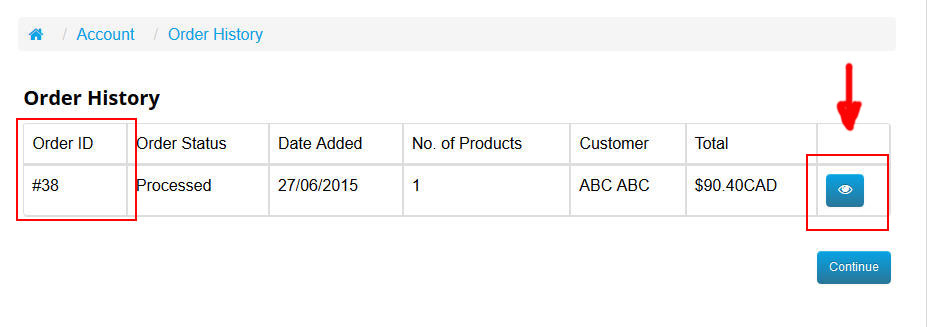
12. Any question, click to contact store owner